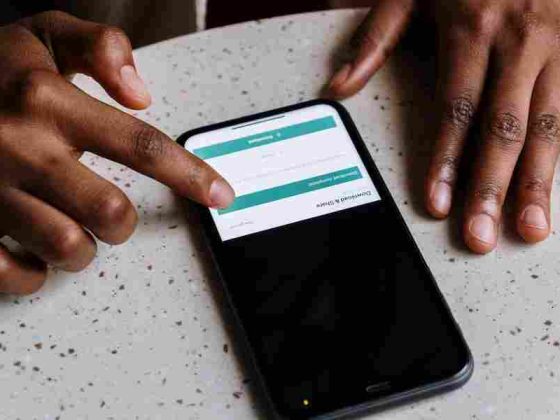If you own an iPhone, you know it’s not just a phone. It’s also locked. Locked so that your personal information and private photos don’t get into the wrong hands. Locked so that young kids can’t buy apps without their parents knowing about it. Locked so that someone else can’t call up Uncle Bob and pretend to be you. And locked so that your friends and family can’t have access to all your photos of cats, silly selfies, and other embarrassing things you might not want them seeing if they found your phone. Whether you forgot the passcode and need to get back into your iPhone, or are trying to sell it without letting anyone know your password, you need to know how to unlock an iPhone with no passcode or face ID (or any other security method).
How To Unlock Your iPhone Without A Passcode Or Face Id
1. You can try a third-party unlocking company
There are companies that specialize in helping people get into their iPhones, whether they’ve forgotten the passcode or simply want to sell the device.
While these companies do have some pretty fancy hacking tools, there are limits to what they can do, and limits to how much they charge. In fact, it’s not uncommon for them to have a waiting list and charge hundreds of dollars for their services. While this might be worth it for you if you’re desperate and need your phone back quickly, it’s probably not worth it if you don’t need your phone right away and can wait a few days or weeks for someone to unlock your iPhone for you.
2. You can try one of the many online guides available on the web
If you want to unlock your iPhone without paying anyone anything, there are many places on the web that will show you how. These guides typically involve jailbreaking your iPhone (which is a little bit like rooting/jailbreaking an Android device), then using specific software that can help unlock it without needing any kind of password or passcode at all. This is a great option if you need something done quickly and don’t mind doing some technical stuff yourself (and possibly voiding your warranty). However, jailbreaking isn’t always easy or straightforward, so make sure you know what you’re doing before trying this.
3. You can get in touch with Apple and see if they can help you out
Sometimes Apple does offer assistance to people who have forgotten their passcode or face ID, but it’s not always easy to get in touch with someone at the company, and you may be on hold for a while (or just keep getting sent from one person to another). Also, it’s possible that even if you are able to talk to someone at Apple, they won’t be able to help you get into your iPhone without knowing your passcode or face ID. However, it may still be worth a try if you don’t have any other options. 4. You can unlock your iPhone yourself by connecting it to iTunes and waiting for a restore.
5. You can pay someone else to unlock your iPhone for you.
If you don’t want to try to do it yourself and you don’t have any other options, then you can always pay someone else to unlock your iPhone. There are a lot of companies that charge anywhere from $50 to $200 or even more, depending on how quickly they can get it done and how much they charge per hour. You may also want to be careful about who you choose because there are some shady companies out there who will take your money and run with it.
How To Bypass The Lock Screen On ios 11 And Later
- Press and hold the power button and the volume up button at the same time. If you are using an iPhone X, then press and hold the volume up button and the side button at the same time.
- Continue to hold both buttons until you see a “slide to power off” or “slide to reboot” option appear on your screen.
- Tap on “slide to power off” or “slide to reboot.”
- When your iPhone reboots, it will be unlocked without entering a passcode or using Face ID.
- Open Control Center by swiping up from the bottom of your screen with one finger (or two if you are using an iPhone X). If you don’t see it, try swiping from right to left instead of up from the bottom of your screen with one finger (or two if you are using an iPhone X).
- Tap on Airplane Mode so that it is highlighted in blue. This will turn off all radios for your device, including Wi-Fi, Bluetooth, cellular data, and GPS (if available). Make sure that all radios are disabled by tapping on each one in turn until none of them are highlighted in blue anymore (Wi-Fi will be turned back on automatically once Airplane Mode has been turned off). You can also tap on AirDrop if you want to disable that radio as well (AirDrop is not available in every country or region).
- Turn Airplane Mode off by tapping on it again until it is no longer highlighted in blue.
- Slide to unlock your device and you will be logged in without a passcode or Face ID being used.
- If you are still having trouble bypassing the lock screen, try rebooting your iPhone again by holding down the power button and the volume up button (or volume down button if you’re using an iPhone X) at the same time. 10. You can also try rebooting your phone by pressing and holding both the power button and home button for about 10 seconds until you see an Apple logo appear on your screen (this may take a couple of tries).
Why Do You Need To Bypass Your iPhone ?
- Because you’ve lost your iPhone, it’s stolen, or it’s broken and you need to get into it without a passcode or Touch ID.
- You are in a place with weak or no Wi-Fi connectivity, and you want to use your phone for internet access (i.e., you’re at the airport, in a hotel room, etc.).
- You are in an area with poor cellular reception (i.e., underground parking garage) and want to use your phone for internet access.
- Your iPhone is acting up (i.e., won’t power on or off) and you need to get into it quickly so that you can fix the problem before anyone else notices what is wrong with it (or before the battery dies).
- You don’t have time to wait for your iPhone to wake up from sleep mode because it needs immediate attention!
- A child has accidentally locked themselves out of their own iPhone and they need immediate help getting them back into their device without a passcode or Touch ID being used first!
- Your phone is acting up (i.e., won’t power on or off), but you can’t get into your device without having waited 10 minutes while it tries to wake up from sleep mode first!
Conclusion
You can use this guide to learn how to unlock your iPhone XS, XS Max, or XR without a passcode or face ID. If you have an earlier model iPhone, you can use one of these methods as well. If your iPhone is erased, you can still reset the passcode, but there’s one difference: you’ll have to use the passcode to set up your iPhone again. Unlocking your iPhone is important, especially if you have kids or if you’re selling your phone and don’t want someone to have access to your information. If you’re having trouble with your iPhone, you can use this guide as a troubleshooting guide to solve your iPhone issues.
FAQs:
How do I know if my iPhone is locked?
You can check your iPhone’s lock status by going to Settings > General > Passcode Lock. If your phone is locked, you will see a message saying “Enter passcode” and the text “Password Protect”.
Is it safe to reset my iPhone password?
It is always safe to reset your passcode if you’ve forgotten it, but be sure to back up all of your data before doing so! You can also use this guide as a troubleshooting step to finding out why your iPhone won’t turn on or why it’s acting up.
Do I need a computer in order to reset my iPhone passcode?
In order for us to reset the passcode on your device, we will need access to an Apple computer with iTunes installed and a USB cable that connects the computer directly to the Lightning port on the bottom of the phone (or USB-C port). We recommend using a Mac for this process because you can connect a lightning cable, which makes it easier than using an adapter/cable with micro USB ports or other ports that aren’t built for charging and syncing at the same time.