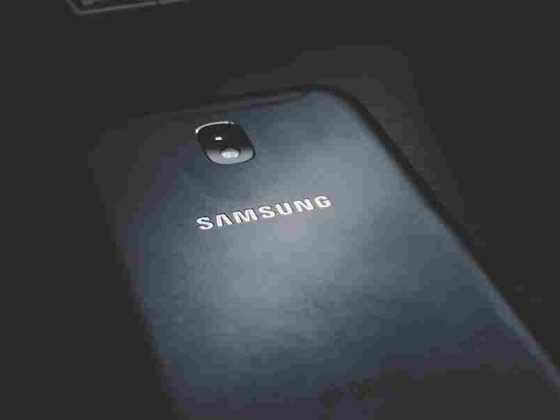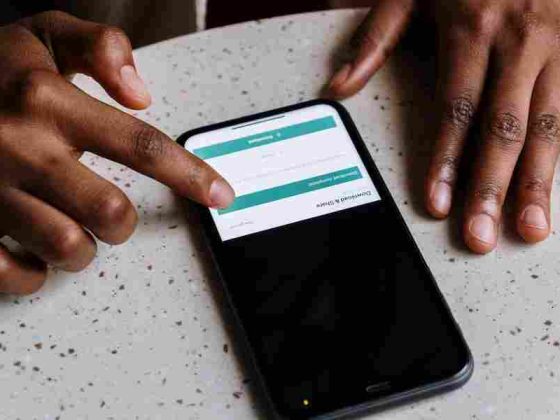Are you wondering how to determine if you accidentally sent an audio message? In today’s digital world, where audio messages have become a popular means of communication, it’s not uncommon to experience moments of uncertainty about what you’ve sent. But worry not, because, in this blog post, we will guide you through the steps to identify whether you accidentally sent an audio message and provide practical tips to prevent such occurrences in the future. Stay tuned to discover simple yet effective methods to ensure that your messages are always sent in the format you intended. Let’s dive in and unravel the mystery of accidental audio message transmissions!
How To Know If You Accidentally Sent An Audio Message
Here are the steps to follow in order to determine if you accidentally sent an audio message:
Double Check Before Sending: Before hitting the send button, review your message to ensure that you intended to send a text message and not an audio recording. Verify that you haven’t accidentally pressed the audio recording button.
Check Sent Messages: Open the conversation or chat where you suspect the accidental audio message was sent. Scroll through the messages and look for any audio files. Check for indicators or timestamps that suggest an audio message was sent.
Observe Recipient’s Response: Pay attention to the recipient’s response. If they mention receiving an audio file or respond in a way that suggests they heard your voice, it’s likely that you accidentally sent an audio message.
Review Message Logs: Review your message logs, if available, to track your communication history. Check the timestamps and contents of the messages to determine if an audio message was sent.
Utilize Message Preview: Take advantage of the message preview feature, if available, before sending any message, including audio messages. Use this opportunity to review the content of your message and confirm that you have selected the desired message format.
Enable Confirmation Prompts: To minimize the risk of accidentally sending audio messages, enable confirmation prompts on your messaging app. These prompts will ask for your confirmation before sending any audio files, giving you a chance to verify the message format.
Lock Your Phone: When your phone is not in use, lock it to prevent accidental interactions with messaging apps. By locking your device, you reduce the chances of inadvertently pressing the audio recording button or sending an audio message while your phone is in your pocket or bag.
Be Mindful of Background Noise: Pay attention to the background noise when recording an audio message. Background sounds can sometimes trigger the audio recording function, leading to unintended messages being sent. Find a quiet place or use headphones with a built-in microphone to minimize the chances of accidental audio message transmissions.
Delete Unwanted Messages: If you discover that you have accidentally sent an audio message, most messaging apps provide an option to delete messages. Locate the audio message you want to remove and use the app’s delete function to erase it, preventing any further misunderstandings or discomfort.
Use Messaging Apps with Edit or Delete Features: Consider using messaging apps that offer edit or delete features for sent messages. These features allow you to edit the content of a message or completely remove it from the conversation, giving you more control over your messages and the ability to rectify any accidental audio transmissions.
Remember, communication errors happen to everyone, but by following these steps, you can minimize the chances of accidentally sending audio messages and avoid any potential misunderstandings.
Tips To Prevent Accidental Audio Messages
While it’s essential to know how to identify accidental audio messages, it’s equally important to prevent them from happening in the first place. Here are some useful tips to avoid unintentional audio messages:
1. Double Check Before Sending
Before hitting the send button, it’s crucial to double-check your message. Take a moment to review the content and ensure that you intended to send a text message rather than an audio recording. This simple step can save you from the potential embarrassment of accidentally sending an audio message.
2. Enable Confirmation Prompts
To add an extra layer of protection against accidental audio message transmissions, enable confirmation prompts in your messaging app. These prompts will require you to confirm before sending any audio files, giving you the opportunity to verify the message format and prevent unintended audio transmissions.
3. Utilize Message Preview
Take advantage of the message preview feature, if available in your messaging app. Before sending any message, including audio messages, use this feature to review the content and ensure that you have selected the intended message format. It allows you to catch any potential mistakes before they happen.
4. Lock Your Phone
Locking your phone when it’s not in use is a good practice to prevent accidental interactions with messaging apps. By doing so, you minimize the chances of inadvertently pressing the audio recording button or sending an audio message while your phone is in your pocket or bag.
5. Delete Unwanted Messages
In case you accidentally send an audio message, most messaging apps provide an option to delete messages. Locate the unwanted audio message and use the app’s delete function to remove it. This not only helps prevent any misunderstandings but also ensures that your conversations remain clear and concise.
6. Use Messaging Apps with Edit or Delete Features
Consider using messaging apps that offer edit or delete features for sent messages, including audio messages. Such features allow you to make changes to the content of a message or completely remove it from the conversation. By utilizing these apps, you have more control over your messages and can rectify any accidental audio transmissions promptly.
By following these simple tips, you can significantly reduce the chances of accidentally sending audio messages. Prevention is key, and being mindful of your actions while communicating through messaging apps will help you maintain clarity and avoid any unintended surprises.
How Do You Know If Someone Heard Your Audio Message?
Knowing if someone has heard your audio message can depend on the messaging app or platform you’re using. Here are a few common indicators that can help you determine if someone has listened to your audio message:
Read Receipts: Some messaging apps provide read receipts, indicating when a recipient has viewed or played your message. If the recipient has read receipts enabled and has listened to your audio message, you may see a “Seen” or “Read” status next to the message.
Message Status: In certain messaging apps, you may see a status update on your sent message indicating that it has been delivered or played. This status change suggests that the recipient has heard your audio message.
In-App Notifications: If the messaging app sends in-app notifications when messages are played or viewed, you may receive a notification indicating that the recipient has listened to your audio message.
Recipient’s Response: The most direct way to know if someone has heard your audio message is through their response. If the recipient mentions or refers to the content of your audio message in their reply, it’s a strong indication that they have indeed listened to it.
Confirmation from the Recipient: If you’re uncertain whether the recipient has heard your audio message, you can always ask them directly. Send a follow-up message asking if they received and listened to your audio message.
Remember that these indicators may vary depending on the messaging platform or app you’re using. It’s a good idea to familiarize yourself with the specific features and settings of the app you’re using to have a better understanding of how message status and notifications work.
Conclusion
To sum up, in the age of digital communication, anyone may transmit an audio message by accident. You may lessen the likelihood of such errors by being aware of the warning indicators, taking the necessary actions to confirm inadvertent communications, and taking preventative measures. Never forget to be cautious and double-check the content of your communications before sending them to make sure you’re giving the appropriate information. You may successfully traverse the digital world and spare yourself the embarrassment of sending audio messages by taking these safeguards.