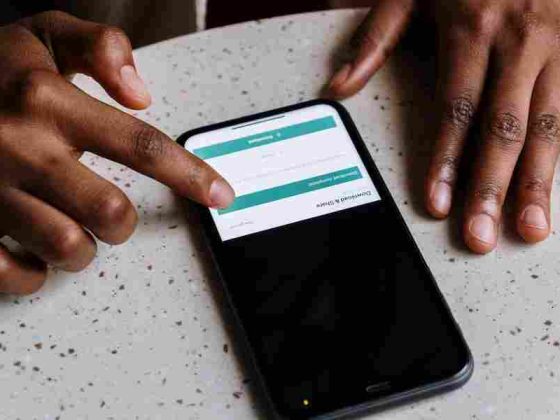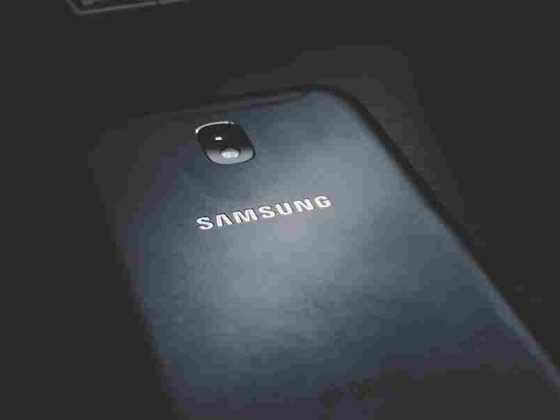With the increasing reliance on digital devices in our daily lives, protecting our screens has become crucial. One common concern among device owners is whether a screen protector can effectively hide scratches. In this article, we will explore the world of screen protectors and their ability to conceal scratches. By understanding the types of protectors available, the nature of screen scratches, and real-world experiences, we aim to provide valuable insights for individuals seeking to protect their device screens from unsightly blemishes.
Will A Screen Protector Hide Scratches?
Yes, a screen protector can effectively hide scratches on a device screen. Screen protectors act as a barrier between the screen and potential scratches, concealing existing scratches and preventing new ones from forming. Different types of screen protectors offer varying levels of scratch resistance, with tempered glass protectors being particularly effective in hiding scratches due to their hardness and durability.
Understanding Screen Protectors
Tempered glass screen protectors are highly popular and offer excellent scratch resistance. They are made from multiple layers of chemically treated glass that undergo a tempering process, which increases their strength and hardness. These protectors provide a smooth touch experience and high clarity while effectively concealing scratches. Additionally, they offer impact protection, reducing the risk of screen damage from accidental drops.
Plastic film screen protectors are thin, transparent sheets typically made of polyurethane or polyethylene. They are easy to apply and often come in a peel-and-stick format. While plastic film protectors offer basic scratch resistance, they may not be as effective in hiding deep scratches compared to tempered glass protectors. However, they can still provide a certain level of protection against minor scratches and smudges.
Liquid screen protectors are a relatively new alternative to traditional solid protectors. They involve applying a liquid solution that dries to form an invisible layer of protection on the screen. While they may not hide existing scratches, they can add an extra level of hardness to the screen, making it more resistant to scratches. However, liquid screen protectors may not offer the same level of impact protection as tempered glass protectors.
Privacy screen protectors are a specialized type that not only protects the screen from scratches but also provides privacy by limiting the viewing angle. These protectors use a technology that makes the screen contents visible only when viewed directly from the front, preventing others from seeing the display from side angles. While privacy screen protectors primarily focus on privacy, they also offer scratch resistance like other types.
Factors To Consider When Choosing A Screen Protector
When selecting a screen protector for your device, several factors should be taken into account to ensure optimal protection and functionality. Consider the following:
- Compatibility: Ensure that the screen protector is compatible with your specific device model. Look for protectors that are designed to fit the screen size and shape of your device accurately. Check for any special features your device may have, such as curved edges or notches, and choose a protector that accommodates them.
- Thickness and Clarity: Pay attention to the thickness of the screen protector. Thicker protectors may offer better impact protection, but they can also affect touch sensitivity or compatibility with certain cases. Additionally, consider the clarity of the protector to ensure it does not interfere with the screen’s display quality.
- Installation Process: Evaluate the ease of installation. Some protectors come with an adhesive layer that requires precise alignment during the application, while others may use a static cling or liquid application method. Choose a protector that offers straightforward installation and includes clear instructions or installation tools.
- Touch Sensitivity: Verify that the screen protector does not compromise the touch sensitivity of your device. Look for protectors that are specifically designed to maintain the device’s touch responsiveness, allowing for smooth and accurate interaction with the screen.
- Durability and Scratch Resistance: Consider the durability and scratch resistance of the protector. Look for protectors with high hardness ratings (measured in Mohs scale) for improved scratch resistance. Tempered glass protectors generally offer superior durability compared to plastic film protectors.
- Anti-Fingerprint and Smudge Resistance: Some screen protectors come with special coatings that reduce fingerprints and smudges, making the screen easier to clean and improving visibility. Consider this feature if you prefer a cleaner and more smudge-resistant screen.
Tips For Maintaining Screen Protectors
Proper maintenance of your screen protector is essential for ensuring its longevity and effectiveness in protecting your device screen. Here are some tips to keep your screen protector in optimal condition:
- Regular Cleaning: Use a microfiber cloth or a lint-free cloth to gently clean the screen protector. Avoid using abrasive materials or harsh chemicals that can scratch or damage the protector. If needed, dampen the cloth slightly with water or use a mild cleaning solution specifically designed for electronic screens. Follow the manufacturer’s instructions for cleaning products.
- Avoid Abrasive Materials and Sharp Objects: Be cautious when placing your device face down on surfaces that may contain abrasive materials, such as sand or gravel. These materials can scratch the screen protector. Keep sharp objects, such as keys or pens, separate from your device to prevent accidental scratching of the screen protector.
- Regular Inspection: Periodically inspect the screen protector for any signs of damage or wear. If you notice any cracks, scratches, or lifting edges, consider replacing the protector to maintain optimal protection.
- Proper Handling: Avoid applying excessive pressure or bending the screen protector during installation or removal, as this can cause damage. When inserting your device into a case or bag, make sure there are no foreign objects or debris between the protector and the device screen to prevent potential scratches.
- Temperature and Environmental Considerations: Extreme temperatures, both hot and cold, can affect the adhesive properties of the screen protector. Avoid exposing your device to extreme temperature conditions. Be mindful of environmental factors such as humidity and moisture, as they can affect the performance and adhesion of the screen protector.
- Replacement: Over time, screen protectors may wear out or become less effective. Replace the screen protector when necessary, following the manufacturer’s recommendations for replacement intervals.
Other Solutions For Hiding Or Repairing Scratches
While screen protectors offer a preventive measure against scratches, there are other solutions available to hide or repair existing scratches on device screens. Consider the following options:
- Screen Polishing Kits: Screen polishing kits are designed specifically to remove or minimize the appearance of scratches on device screens. These kits typically include a polishing compound and a microfiber cloth.
- Scratch Repair Solutions: Some manufacturers offer specialized scratch repair solutions or gels designed to fill in minor scratches on screens. These solutions often work by filling the scratch with a clear substance that helps reduce its visibility. Similar to screen polishing kits, it’s essential to follow the instructions provided with the product and use it sparingly to avoid any adverse effects on the screen.
- Device-Specific Screen Warranties: Certain devices come with screen warranties or protection plans that cover screen damage, including scratches. These warranties may allow for screen replacement or repair at a reduced cost or for free, depending on the terms and conditions.
Conclusion
In conclusion, screen protectors are effective in hiding scratches and providing an additional layer of protection for device screens. Tempered glass and plastic film protectors offer varying degrees of scratch resistance, with tempered glass being particularly effective. Proper maintenance, regular cleaning, and careful handling can help prolong the life of a screen protector. In cases where scratches do occur, screen polishing kits or scratch repair solutions may offer potential solutions. Ultimately, choosing a reliable screen protector and practicing good maintenance habits are key to keeping your device screen scratch-free.
FAQ’s
Will A Screen Protector Affect The Touch Sensitivity Of My Device?
Most screen protectors are designed to maintain the touch sensitivity of the device. However, some low-quality or improperly installed protectors may interfere with touch responsiveness. It’s recommended to choose high-quality protectors and follow the manufacturer’s instructions for proper installation to ensure minimal impact on touch sensitivity.
Can I Remove And Reapply A Screen Protector?
While it is possible to remove and reapply certain types of screen protectors, it’s not always recommended. Adhesive-based protectors may lose their effectiveness after removal, and attempting to reapply them can result in reduced adhesion or trapped dust particles. It’s generally best to replace the protector with a new one if you need to remove it.
Will A Screen Protector Prevent My Device Screen From Shattering?
Screen protectors, particularly tempered glass ones, offer some impact protection and can help reduce the risk of screen shattering from minor impacts. However, they may not provide complete protection against severe drops or heavy impact. For enhanced impact resistance, consider using a protective case in addition to a screen protector.
How Do I Choose The Right Screen Protector For My Device?
To choose the right screen protector, consider factors such as compatibility with your device model, the type of protector (tempered glass, plastic film, etc.), thickness, scratch resistance, and additional features like privacy or anti-glare. Reading product reviews and consulting with the manufacturer or experienced users can also help inform your decision.
Can A Screen Protector Be Applied To Curved Screens Or Edge-To-Edge Displays?
Yes, there are screen protectors available specifically designed to fit curved screens or edge-to-edge displays. These protectors are made to conform to the device’s screen shape and provide full coverage while maintaining compatibility with touch sensitivity and other device features. Be sure to choose a protector that is explicitly labeled as compatible with curved screens or edge-to-edge displays.